/wallet
The /wallet command allows users to withdraw tokens or SOL from their wallet using the bot. Here's how to use it:
Usage
Initiate the Command: Start the process by entering
/walletin the chat.Select Wallet: Choose the wallet from which you want to withdraw tokens or SOL.
Enter Withdrawal Address: Provide the address where the tokens or SOL should be sent.
Specify Amount: Enter the amount of tokens or SOL you want to withdraw.
Confirm Withdrawal: Confirm the withdrawal order to complete the transaction.
Options
Select Wallet: Allows users to choose from their linked wallets for the withdrawal.
Enter Withdrawal Address: Users must provide a valid address for the withdrawal destination.
Specify Amount: Users can specify the exact amount of tokens or SOL to withdraw.
Confirm Withdrawal: Users can confirm their withdrawal order to execute the transaction.
Example
/wallet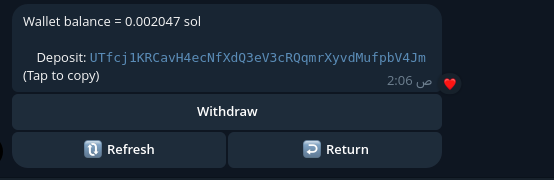
Click withdraw to withdraw your solana
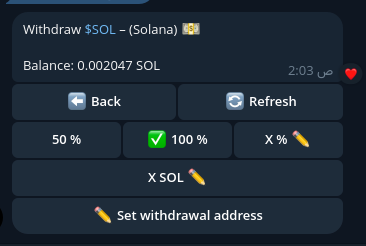
Notes
Ensure you have sufficient balance in the selected wallet before initiating a withdrawal.
Double-check the withdrawal address to avoid sending tokens or SOL to the wrong address.
Review the transaction details carefully before confirming the withdrawal order to avoid errors.